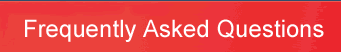| |
|
|
 |
|
|
| |
|
|
|
|
|
|
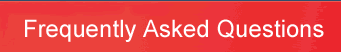 |
|
|
| |
|
|
 |
| 1. |
What does the AirKiosk system do? |
| 2. |
How does the AirKiosk system work? |
| 3. |
Can the AirKiosk system help me if I already
have a reservations solution? |
| 4. |
Is the AirKiosk system
a “booking engine?” |
| 5. |
Is there a limit to
the transactions I can process with the AirKiosk system? |
| 6. |
How do I get the AirKiosk
system? |
| 7. |
What do I need to
install the AirKiosk system? |
| 8. |
Do I need any other
software licenses? |
| 9. |
How long does it take
to get started? |
| 10. |
What support and
maintenance is included? |
| |
| 1. |
What does the AirKiosk
system do?
The AirKiosk
system is an integrated solution for distribution, reservations,
inventory management, check-in and revenue management.
Five GUIs provide differentiated user access to inventory
and system functions.
AT-A-GLANCE
USER FUNCTIONALITY
| Control
Agent Interface |
| Schedule Create and
Change |
| Inventory Management |
| Fares |
| Point-of-Sale Control |
| Offices and Agents |
| Flight Activity Tracking
and Alerts |
| Revenue Management
Tools |
| Sales Statistics and
Reports with graphic presentation |
| Customer Loyalty Database |
| System Tables |
| Message Switching Control |
| Check-In
Interface |
| Lists: PNL, ADL, Standby,
Boarded, Service |
| Seat map with point-and-click
assignment |
| Seat plan by gender
for load control |
| Online validation of
tickets and PNRs |
| Optional boarding pass
and bag tag printing |
|
| Call
Center Interface |
| Full Schedule, AV,
Fares display |
| Full PNR handling for
all points of sale |
| Ticket Stock management |
| TSR (Ticket Sales Report)
by POS |
| Queues |
| Lists |
| Passenger Protection
and Reaccommodation |
| Internet
Agent Interface |
| Private access for
travel agents, wholesalers, corporate
accounts, other direct channels: |
| You control, at each
agent office: |
- AV and Fares display
- PNR, Payment and Ticket handling
|
| Agency Management functions |
| Self-Booking
Interface |
| Public access for
Internet consumers: |
| Controlled AV and Fares
display |
| Credit card or T/L
hold bookings, or both |
| Automatic booking confirmation
and e-ticket delivery |
|
AirKiosk system interfaces
and message switching allow you to connect to:
- GDSs
- Other airlines
- Credit Card Authorization
bureaus
- Other systems, including external
DCS and RM
and any other trading partners
with whom you have commercial links.
AirKiosk system inventory management
functions support interline and codesharing agreements.
|
| |
| 2. |
How does the AirKiosk
system work?
The AirKiosk system runs on
Linux servers over TCP/IP, based on an N-tier, network-centric
architecture. The AirKiosk system can run on multiple
logical and physical servers. Processing power and data
reside wherever they are most needed and cost-effective.
| Airkiosk
System Advantage |
Your
Benefit |
| Network-centric architecture |
- Reliability
- System management and maintenance
- Rapid application development
- Compatibility with multiple OSs
|
| Structured data, object and message-based
databases |
- Response time
- Scalability
|
| Component application servers |
- Shortened development cycles
- Maintenance ease
- Security
|
Ability to distribute logical servers among
multiple, physical servers in a network
|
- System availability
- Reduced communications costs
- Security
- Tailoring of POS presentations to distinct
user groups
|
Ability to use commodity hardware products
and a range of processor types and sizes.
|
- Reduced hardware platform costs
- Scalability
- Flexibility to use new technology as it
becomes available
|
Ability to integrate with legacy systems and
access devices.
|
- Investment protection
- Gradual migration capability
|
|
| |
| 3. |
Can the AirKiosk system
help me if I already have a reservations solution?
Yes. Although the AirKiosk
system is a full reservations and inventory management
solution, its architecture is flexible enough to allow
for integration and cooperative implementations with
other systems. This is true whether you own your current
reservation solution or are hosted on a third party’s
system.
For example, you can use the AirKiosk system to make
all -- or selected parts -- of your master inventory
available to points-of-sale which cannot access your
host. The inventory available on the AirKiosk system
is sold via AVS Open/Close messages managed by your
host.
You can also split your inventory, making selected parts
available only through the AirKiosk system and the points-of-sale
you have designated for AirKiosk system access.
There are multiple benefits to using the AirKiosk system
with legacy solutions:
- Cost-savings on ATO/CTO
sales for vendors currently hosted by a third-party.
- Fast, easy (and controlled)
introduction of direct sales to corporate accounts,
travel agents or consumers, or all of these segments.
- Protection of host resources
from excessive, and often unproductive, availability
and fare “look ups” generated by Internet sites.
- Lower-cost distribution for
special categories of inventory, such as charter
flight operations, tour/consolidator operator sales,
or discounted products.
These are just a few examples.
If you have questions about a specific implementation
idea, let us know.
If you are a large vendor with your own reservations
host and high-level CRS/GDS participation, read our
White Paper “Death
by Booking Engine” to understand how the AirKiosk
system will help you. |
| |
| 4. |
Is the AirKiosk system
a “booking engine?”
The AirKiosk
system can be used as a “booking engine.” However, the
AirKiosk system is not a “booking engine.”
The difference is critical. Unlike “booking engines,”
the AirKiosk system has fully functional inventory management,
booking file, passenger handling, revenue management,
and point-of-sale control functions.
To understand more about the difference, download our
White Paper “Death
by Booking Engine”. |
| |
| 5. |
Is there a limit to the
transactions I can process with the AirKiosk system?
AirKiosk system software is scalable. For
each AirKiosk system implementation, we specify hardware
to handle expected transaction loads. As transaction
requirements grow, the AirKiosk system can grow, too.
We can determine and configure necessary hardware upgrades
whenever they are required. |
| |
| 6. |
How do I get the AirKiosk
system?
There are two options:
ASP Service
We host your system on our own server complex. Monthly
fees, based on your passenger volume, allow you to use
to all system functions and our processing and technical
support facilities.
License Purchase
A one-time license payment allows you perpetual use
of the AirKiosk system on your site. Support and maintenance
(including software upgrades) is contracted annually.
|
| |
| 7. |
What do I need to install
the AirKiosk system?
If you use
our ASP, you only need PCs with browsers for your users
and an Internet connection to our servers.
If you are installing the AirKiosk software on your
site, you will need:
Hardware
One or more servers, depending on your needs. We will
help you size, specify and configure the hardware for
your installation.
Software
Linux operating system
Standard browser software
Communication
Internet (ISP) connection
For CCA, GDS and interline connections, you will need
appropriate commercial agreements with those entities.
The AirKiosk system provides for the physical links.
|
| |
| 8. |
Do I need any other software
licenses?
NO. The AirKiosk system does
NOT require that you license or use TP monitors, RDBMs,
MS Windows or other third-party packaged software. All
of the functions provided by these “extra layers” in
other systems are built into the AirKiosk system software.
|
| |
| 9. |
How long does it take
to get started?
There are three steps to installing
the AirKiosk system, in many cases the entire process
can take as few as 6 to 8 weeks.
Hardware/Network Implementation
We provision your server and network requirements on
our ASP or, if you are installing the AirKiosk software
on your site, we help you with planning, specifications
and configuration.
Software Implementation
We configure the AirKiosk software for your requirements,
prepare any customizations required, brand your public
interfaces, and load your initial databases and tables.
Training
We “train the trainers” in separate programs: System
and Database Control, Reservations and Ticketing, Check-In
and, if you have purchased a license, System Administration.
|
| |
| 10. |
What support and maintenance
is included?
We provide
both online and telephone support, including expert-level
support for your control agents. AirKiosk system users
receive standard software upgrades and new releases.
We also assist you with system expansions to handle
increased transaction volumes. |
|
|
|
|
| |
 |
|
 |
 |
|
  |
|
|
 |
 |
|
“AirKiosk” “DepartureKiosk,“ “AirCashier,“ “DataRunway,“ “AirXML,“ “AirSQL,“ and “Get-Real Technology for Travel“
are trademarks of © Sutra, Inc. All rights reserved. 1996-2009 |
|
|
|
|